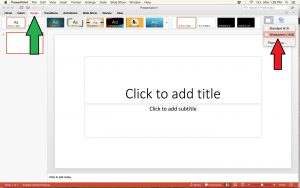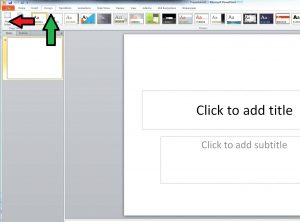The display monitors in A700 are widescreen 16×9. For optimal presentation results, we recommend creating PowerPoint slides with these same dimensions.
The default slide size in newer versions of PowerPoint (Powerpoint 2013 for Windows; Powerpoint 2016 for Mac OS X) is 16:9. The default slide size in previous versions of PowerPoint was 4:3.
Here’s how to resize your slides:
Mac
- Highlight the design tab (green arrow)
- Identify the screen size option on the far right (red arrow)
- Select “Widescreen (16:9)”
Windows
- Highlight the design tab (green arrow)
- Click the “Page Setup” button on the far left (red arrow)
- Change the page width to 16 inches and the page height to 9 inches (blue arrow)